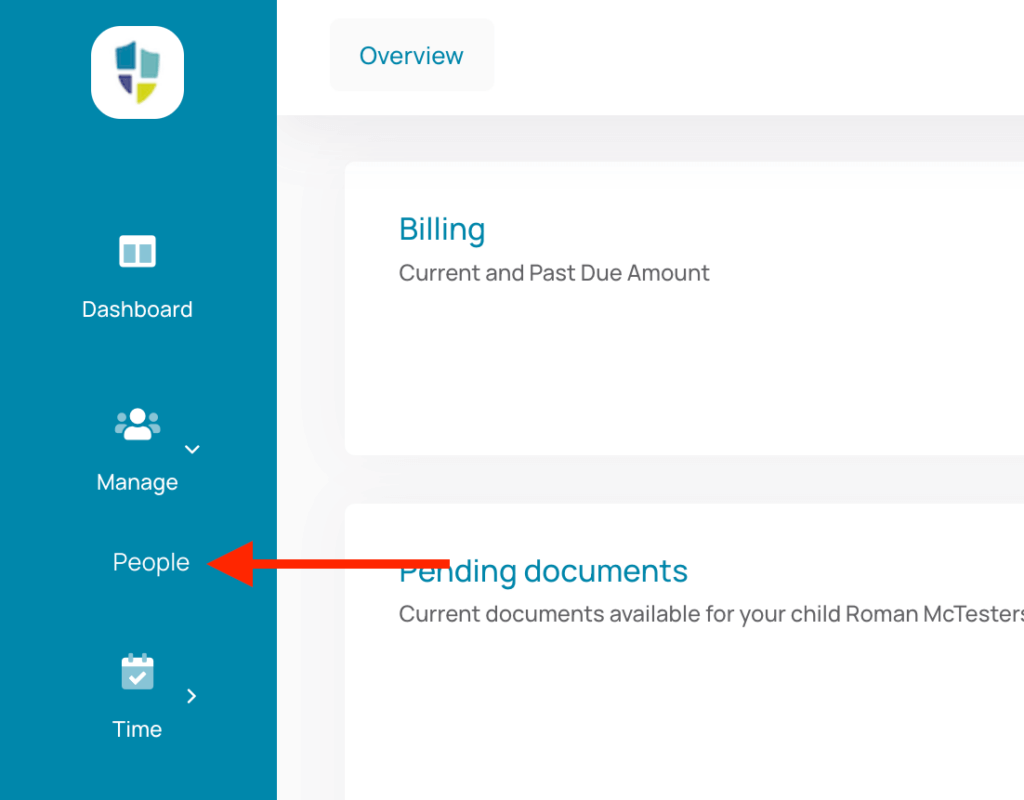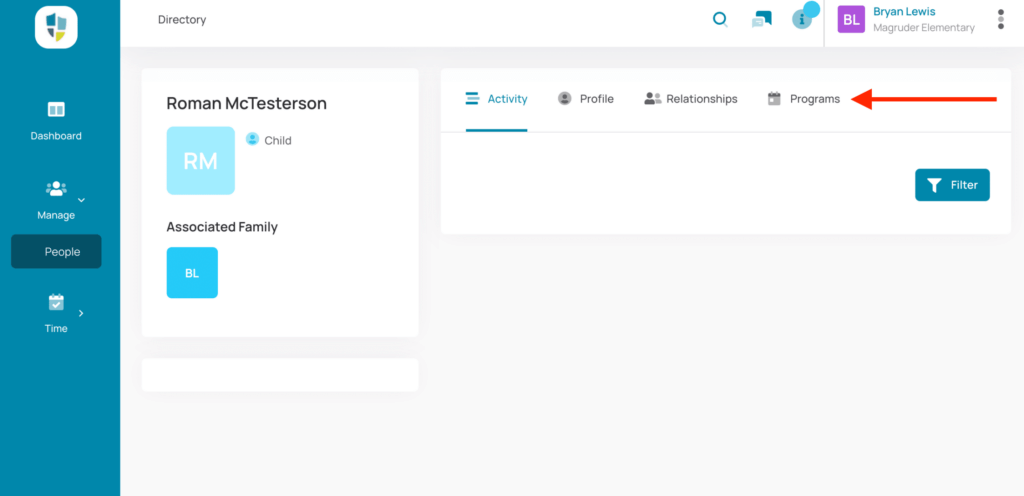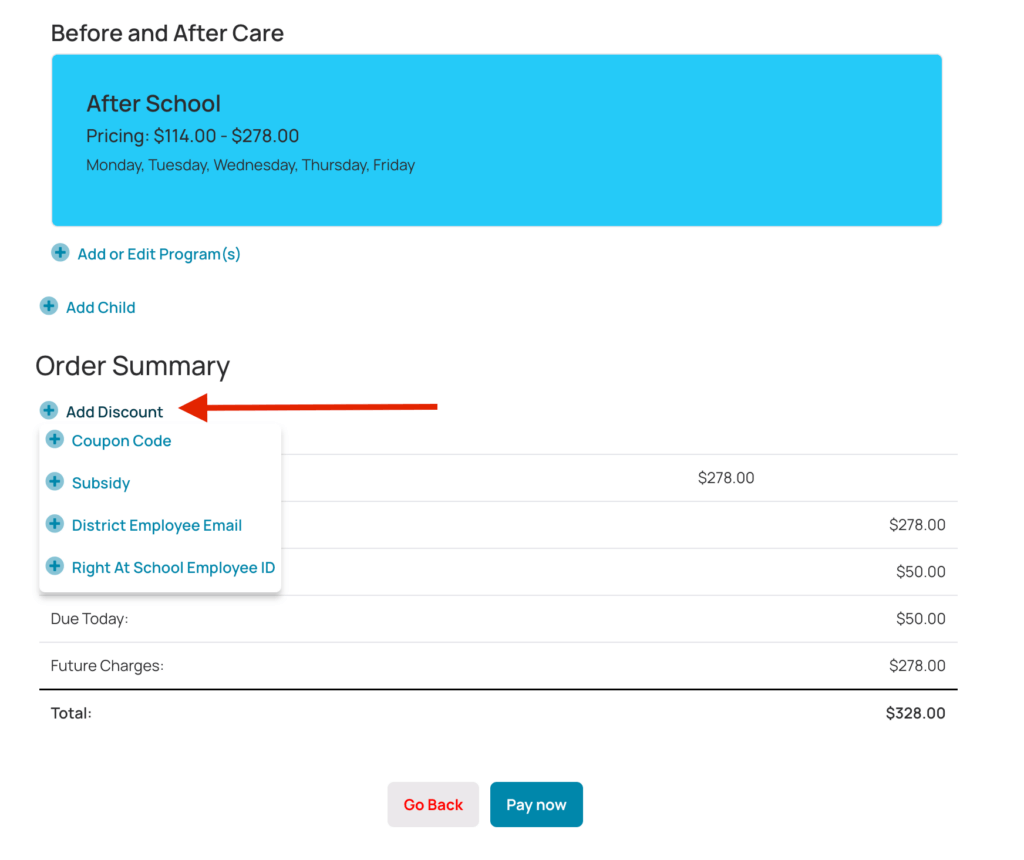Enrollment Guides:
Have you registered for any 2024-25 school year programs at Alford Elementary ?
- YES
- NO
View your Child's Profile
Open the “Manage” menu in the left sidebar, click on “People”, then click on your Child’s card to reveal their profile.
Add/Modify Programs
Select the “Programs” tab to add or modify Programs. Choose all of the programs or items you wish to add and click “Continue”.
Log in to your account to add new programs
Start Your Registration Below
If this is your first time registering for any 2024-25 RAS program, you will receive a confirmation email with instructions to finalize your account. If you already have a RAS Family Portal account, please be sure to use the same email you used to register the other location. Your registrations will be merged in your account!
Please note: If you encounter an error message during registration or find that the program is at capacity, return to your school’s page using the Program Finder to be added to the waitlist or registration pre-approval list.
After your initial registration, you’ll receive an activation email with instructions to complete your account setup and receive your PIN code.
For questions or assistance, contact Customer Support at www.rightatschool.com/contact
RAS Family Portal registrations are based on location. If you’ve already registered for a program this school year at this location, you can log in to add additional programs. If this is your first time signing up at this location, even if you already have a RAS Family Portal account, you’ll need to re-enter your family’s information.